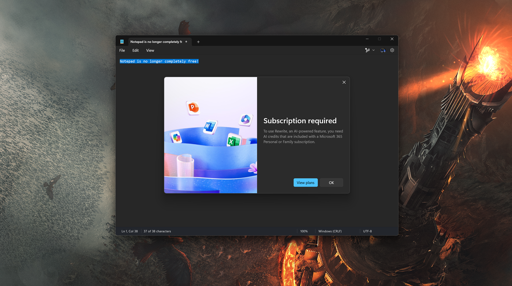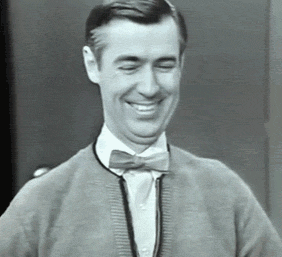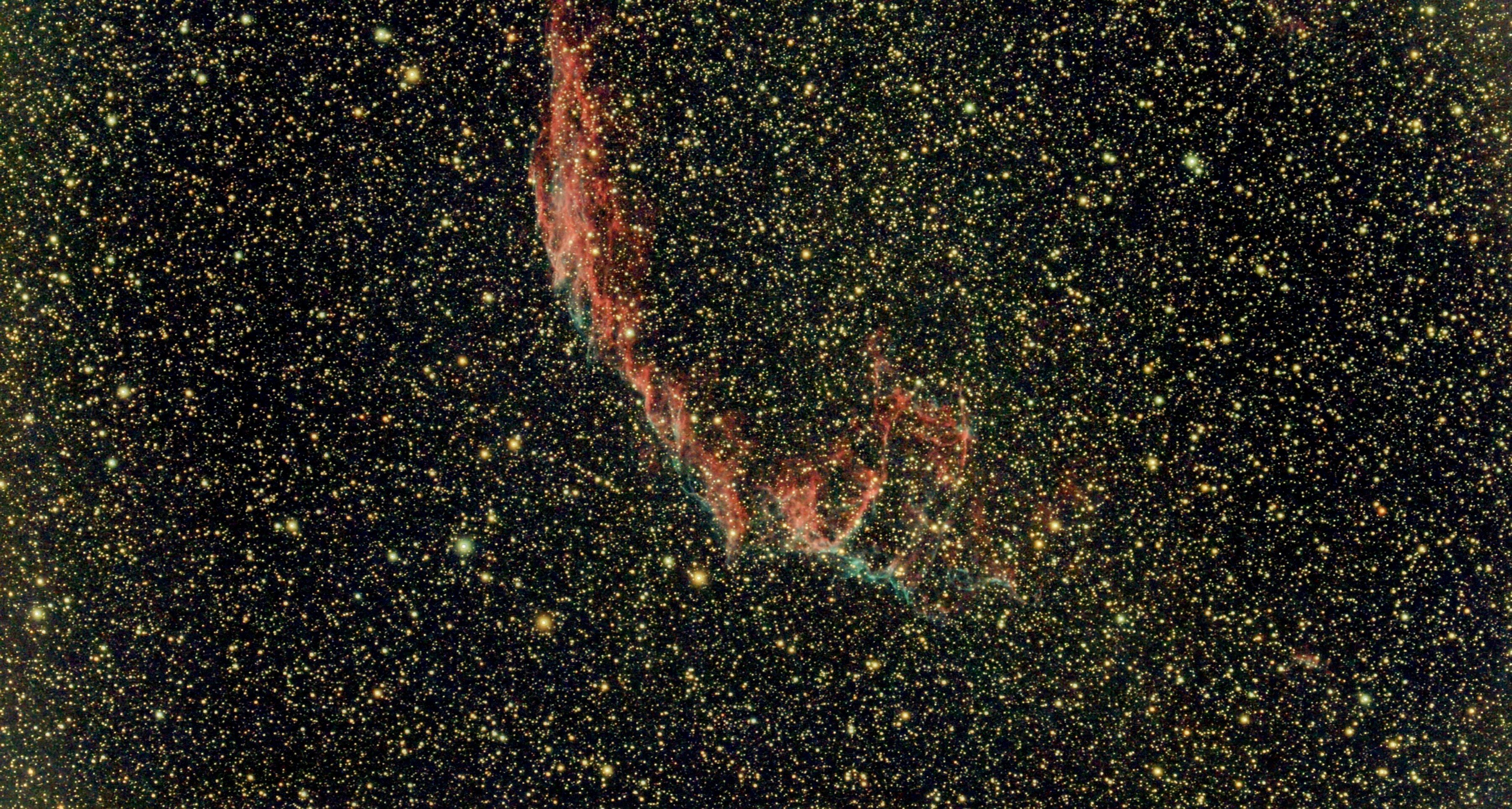Notepad++.
That is all.
I don’t want to get into a text editor war - because these are all good options - but it’s definitely also worth giving the “Kate” editor from KDE a go, it’s available as a native Windows app from the MS store and everything:
https://apps.microsoft.com/detail/9NWMW7BB59HW
I personally find it considerably nicer to use than Notepad++, and it means I don’t have to give up 25 years of muscle memory for keyboard shortcuts when I have to switch to a windows machine.
Also some crazy how, it uses less RAM than Notepad‽ (With no files open, 61 vs 71MB) Not sure what Microsoft are up to, but it’s definitely something strange.
To each their own for sure, but the takeaway here is that there are definitely better notepads than Notepad by now, especially since having AI baked into your plain text editor isn’t something that anyone ever asked for.
At this rate you may a well use a slab of some granite and a chisel, or maybe even vim.
Been using nedit for a long time, then medit aka mooedit. When that became abandonware, I switched to Bluefish. Even though it’s 100% what I need, it’s the best for me, for now.
Sublime Text
In my opinion, Sublime Text is a little bit better for coding based applications, specifically with like HTML and CSS, even though Notepad++ is great for it too, but just for overall drag and drop replace, works with everything, wonderful, free and open source software, it is very, very difficult to beat Notepad++.
Fair, I just don’t like how cluttered Notepad++ feels.
I’ve never heard of notepad++ being referred to as cluttered before. It’s fairly spartan in my opinion.
Cluttered compared to Notepad or Sublime Text.
Agreed, coming from regular Notepad there’s a lot going on there. The whole point of Notepad was a quick and dirty text editor. If I needed that many options for what I’m writing I’ll just fire up Word instead.
That’s why I like Sublime - it’s powerful enough to be my main code editor, and clean enough to jot down some quick notes.
Huh, never heard of Sublime before. I’ll give that a try!
The developer is also Australian, so it’s still a good option if you’re boycotting US products.
Some people would call that “functionality”.
Sublime Text has all that functionality and more without stealing precious screen space from your valuable text.
Never used Sublime Text but just from the screenshots on their site looks like the only real difference is the menu bars? Do you have to reference the documentation to look up keyboard shortcuts on all the stuff you don’t do often?
No, it’s not vi.
Price wise sublime text isn’t that great unless you are coding with it.
gedit is available from the Microsoft store.
I think you dropped this on the way in, king:
Seconded!
Does anyone still use Notepad?? xD
This is literally not an example of enshittification and the article is intentionally misleading.
First of all, all of the original Notepad functions are unchanged and still free.
Literally nothing got shittier.
Which is why describing Notepad as getting a paywall is quite frankly flat out disingenuous.
They are adding new, cloud running, AI features to Notepad that are locked behind a paywall. You can not like that for whatever reason, but that’s not an example of enshittification. That’s an example of them charging for new functionality.
Even if you’re right, why the fuck add in unnecessary features to a simple word program?
It’s not even a simple “word” program - that’s what write/WordPad was. Notepad is supposed to be just a bare bones text editor, like for altering an .ini file or writing a website in 1997.
I love wordpad. Still used it when I sucked Bill Gates’ chesticles on the Windows machine
the same reason why every program gets an ai feature: data farming, and reason to ask money for it
Why not? Who cares what they do? It’s not enshittification to add new features.
It is, especially when no one needed it
You are conflating yourself, with every other person.
I’m not exactly sure what you mean.
Notepad is a basic product users expect to use for the most minor edits. It has established expectations for over 2 decades, changing how or what it does won’t benefit more people if not frustrate them.
From a product design point of view it has been made harder to access, by adding a whole login procedure justified by feature additions that no one asked for. This drastically reduces the privacy too.
Depends whether it qualifies as enshittification, but they definitely didn’t do any favors.
Don’t use them if you don’t want them. A paywall even helps you stick to that.
The popup is shittier, also takes a lot longer to open than it used to, but yeah, the article is definitely misleading clickbait.
It’s sensationalist
That’s like how enshittification starts, “oh we’re just going to paywall these features, don’t worry all the old ones will be free!” And then the old parts start getting replaced by “New and improved!” Parts that also somehow need to be on the cloud and paywalled.
The old parts are literally just a basic wrapper around the most basic WPF text control. Notepad is literally the kind of app used as a tutorial for intro to coding that you can crank out in half a day.
There is no risk of it becoming proprietary or locked behind paywalls.
This is a junk, click bait, article designed to drive up hysteria cause it gets engagement. Supporting trash misinformation outlets like this is far more corrosive then adding new paid features to an existing application.
Why the hell would I need cloud AI functionality to edit basic txt files???
VCs put a lot of money into AI, and they won’t hesitate to kill you to make sure they get their money back.
If you don’t have a computer that can run a local AI model and want to use any of their text editing features?
Glad I switched to 100% Linux.
I’m using Vim now. LoL
Who cares? I use VSCodium. It’s like VIm but doesn’t limit itself to interfaces you can express via the command line.
Why would anyone want those features in fucking notepad of all places?
They’re absolutely useless when editing .txt, .ini, .bat, or .cmd files, which is what notepad is for.
Put them into Word, if you want that crap!
Assholes and idiots, aka Microsoft’s core consumers
But the prompt to sign in is the default.
The only way to get rid of it is through Settings.
The whole point of notepad is that it’s a lightweight minimalist app that makes opening/editing text files as fast as possible while also being robustly reliable because of its simplicity. These are its core features. Adding pop-ups and more advanced features makes it slower to use and more complex, and with more complexity there is more chance for issues. Therefore the key advantages of notepad are shittier–>enshitificstion
deleted by creator
It’s particular ironic how previously the big uproar was about adding these features in the first place. First it was “nobody wants this! Keep AI out of Notepad!” And now it’s “how dare you prevent me from using AI in Notepad!”
It’s two sides of the same enshittification coin.
No it’s not, it’s people falling for junk click bait.
Linux baby
Feels good
That just raises the next question of which text editor to use
Just use your DE’s default default. Like Kate in KDE.
NotepadQQ if you like Notepad++
I was expecting an eMacs vs vi flame war but somehow you’ve managed to piss off both camps by using a GUI. Well done.
Use GVim then 🤣🤣🤣
Nano or vi or pico or whatever floats your boat 😈
Vim though
Honestly, I’m thoroughly in the nano camp 😂
Oh I don’t really mind what anyone uses, vim is just a lot better than vi in my experience and typically gets aliased to vi when it gets installed. I’d hate for anyone to get vanilla vi with their distro and wonder why so many people like vi not realising most are probably using vim.
EMACS, EMACS, EMACS!
Text editor, not OS!
Are you actually joking
I switched to Linux recently, you can too. It’s easy and works well now. No more of this bullshit from Microsoft.
Which version? And for those of us yet to switch, are there any handy guides that you’d recommend?
For new comers Linux Mint is a great out-of-the-box experience. You will find tons of info and guide on youtube, but it’s pretty much as simple as installing windows now.
I personally like Fedora and Nobara but the latest sometimes break with updates so you need to handle this.
You can try most distros in a virtual machine before installing, to get a general idea of the look and feels.
I tried Bazzite first, and it was easy but I decided I didn’t want an immutable system so I switched to Garuda. Both are very gaming focused and easy to get running.
Can I build any custom PC and I have it run Linux ?
What if I need to have Adobe Pro and MS Word full versions for work ?
In regard to any custom PC, absolutely Linux runs on most hardware.
Adobe, and word aren’t written native to Linux, there are solutions such as wine that can help, or you can dual boot or use a virtual machine
I would build it with AMD or Intel components only personally, because Nvidia still relies on a closed-source driver.
Adobe and Word will not work on Linux.
Linux has always worked ok. It’s the desktop environments that are unpolished. And the driver model.
Unlike the polished experience in Windows where the UI completely changes every 5 years and there are, literally, 6 different menus for adjusting the volume because removing them literally breaks the kernel.
Never experienced anything like that with KDE Plasma.
Experienced having more than one way to change the volume? Or you’ve looked into the source of kde and confirmed there aren’t old sliders sneaking around taking up 3 kB of space?
When is the last time you used KDE? I remember experiencing some wonkiness with widgets/applets “disappearing” (and having to edit a config file to remove it), but that was like a year and a h alf ago.
I have not experienced that in a long time. Though, to be fair, I’m no longer on the distro I was on back then (EndeavourOS), and Bazzite is just more stable/polished when it comes to little things like that. So I’m not 100% sure it was a fix to KDE, or just Bazzite handling it better.
Regardless… I’m not really sure what you mean by the volume slider thing. There is a checkbox to “show virtual devices” on the volume slider pop-up on my system tray that adds a bunch of sliders, but I just keep that off.
Maybe you’re using some janky volume widget instead of the one built into the System Tray panel? I would get rid of anything but the official one. If it’s not visible by default, you can click the up arrow at the right of the System Tray, then click the gear in the top right, and go under “entries” to change it so volume is always visible
I actually really like how the current volume thing works in KDE… You can either change volume by device (external monitor, TV, BT headphones, etc.), and/or by individual app. Gives you a ton of control.
I can have one instance of VLC playing through bluetooth headphones, with another playing audio from a different video on my TV (hdmi)
What, precisely, is the user-facing problem with this (the volume one)?
I’m not going to argue that tech companies change UIs and usually for the worse and usually dont fix them. I mean look how shit gnome is after it merged together the worst parts of windows 8 and windows 11. It’s awful. Or chrome’s insistent efforts to return chrome to chrome even though it’s point was being a low chrome browser. Or Firefox deciding that small chrome was too complex to support and dropping that feature. Or every bank turning their website into the shittiest form of single page app. I agree – all of these behaviors are not great. KDE gets and deserves credit for being the same clunker with tiny incremental improvements it’s been for years. I saw in kde6 they rounded some buttons? Good for them!
If I’m using VoIP, it reduces the system volume by 50%.
There isn’t an option to change this in the Windows 10 UI. You have to dig through the options to find the Windows XP menu to change it. This setting no longer saves between reboots, so every time I boot I have to dig through the same 3 layers of volume settings.
Lots of network settings are unavailable in the modern settings menu. You have to find the “advanced” menu which is just the menu from older versions of Windows.
Each major system update there’s a new layer of configuration menus, each with a different set of options some are redundant. They’re all integrated with the system in their own unique way and the people that worked on them are not part of the team that’s working on the next iteration.
They can’t remove the old menus so they just add another one on top. At least in a Linux DE, you know that pipewire is the sound system and there is one way to configure it. You can choose from many different GUI applications if you want a graphical interface, but they’re all editing the same configuration.
deleted by creator
I don’t know what randomly selected one-off failure you’re referring to.
I’m referring to the daily experience of clunk from kde or the smooth glidey uselessness of gnome.
deleted by creator
deleted by creator
It boggles the mind the things MS does to their OS without any apparent shame.
Imaginary money line must go up
HAHAHAHAHAHAHAHAHHAAHAA
HA
HA
HA
AHAHAHAHAHAAAAAAAAHA
I use linux but I just checked on my windows 11 vm, the paywall is for AI copilot stuff not the core functionality of the app at all.
Wow what an overdramatic headline then, I mean at this level it’s not even clickbait it’s straight up lies.
Can’t wait for the task manager to get forced AI support that terminates processes automatically, so that they can paywall it, too…

I can hear this image
I have been a Notepad ++ user for years. I sometimes forget that the Microsoft Notepad even exists.
It’s the AI features.
Which have absolutely no place in notepad, and no one asked for.
Next step: add IA to minesweeper and solitaire under a paywall
LOL that’s like peak enshittification right there.
Fuck this article. Title is insanely misleading. The paywall is for 1 specific AI feature, not the Notepad program itself.