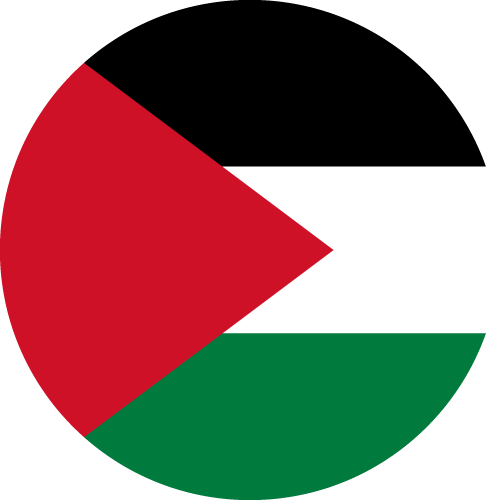![It's not just time zones and leap seconds. SI seconds on Earth are slower because of relativity, so there are time standards for space stuff (TCB, TGC) that use faster SI seconds than UTC/Unix time. T2 - T1 = [God doesn't know and the Devil isn't telling.] https://xkcd.com/2867/](https://hexbear.net/pictrs/image/4af551bd-893e-4ef4-b71d-1f61620e3182.png)
None of the hard things like leap seconds and different time standards due to relativity that are the reason for this comic justify a 1 hour time difference. The person coding the fancy stylized display just made a big mistake handling the time here, maybe they just forgot to account for timezones and used the computer’s local time directly, compared to a hardcoded shutdown time with no timezones.
Oh yeah, I think it’s a time zone issue or something too, just thought it was funny
With Unix timestamps it really is as simple as T2 - T1 (I think) :beanis:
Now localizing those timestamps OTOH…
I suggest we all accept Beijing time. The plurality of the world uses it. Work in Calfornia begins at, what, sunrise at 17.00? And ends 5 hours before sunset at 1.00?
things get murky where leap seconds are involved (murky as in there are a thousand different ways to handle them in practice)
Off-by-one errors. We’ve all been there.
It’s either that or failing to account for timezones.
Hardcoded EST time minus Localized current time. Works fine on EST devs machinr. CST user sees this.
Yup, this is it. Here’s the data declared for the top bar:
var WHAnnouncementBarData = { "enabled": "1", "text": "Democrat Shutdown is Imminent", "link": "https://whitehouse.gov/government-shutdown-clock/", "end": "2025-10-01T04:00:00+00:00", "endText": "Democrats Have Shut Down the Government", "countup": "1" }The code that actually handles the timer is obfuscated, so I won’t bother posting it, but you can see that it’s correctly hardcoded to 4:00 AM UTC, which is equivalent to midnight EDT.
The seven-segment display uses entirely different unobfuscated code (at its own peril!):
expand to see code
const segmentMap = { 0: ['a', 'b', 'c', 'd', 'e', 'f'], 1: ['b', 'c'], 2: ['a', 'b', 'd', 'e', 'g'], 3: ['a', 'b', 'c', 'd', 'g'], 4: ['b', 'c', 'f', 'g'], 5: ['a', 'c', 'd', 'f', 'g'], 6: ['a', 'c', 'd', 'e', 'f', 'g'], 7: ['a', 'b', 'c'], 8: ['a', 'b', 'c', 'd', 'e', 'f', 'g'], 9: ['a', 'b', 'c', 'd', 'f', 'g'] }; const endDate = new Date('October 1, 2025 00:00:00').getTime(); let lastSecond = -1; function updateClock() { // console.log('updateClock called'); let now = Date.now(); let distance = endDate - now; if (0 > distance) { setAllDigits(0); return; } setAllDigits(Math.floor(distance / 1000)); setTimeout(updateClock, 100); } function setDigit(index, value) { if (value > 9 || value < 0 ) value = 0; let digit = document.getElementById('d' + index); if (!digit) { // console.error('Digit ' + index + ' not found'); return; } digit.querySelectorAll('.segment').forEach(s => s.classList.remove('lit')); (segmentMap[value] || []).forEach(cls => { let seg = digit.querySelector('.' + cls); if (seg) seg.classList.add('lit'); }); } function setAllDigits(value) { // console.log('setAllDigits ' + value); // value is total seconds remaining let hours = Math.floor(value / 3600); let minutes = Math.floor((value % 3600) / 60); let seconds = value % 60; let d1 = Math.floor(hours / 10) % 10; // hours tens let d2 = hours % 10; // hours ones let d3 = Math.floor(minutes / 10); // minutes tens let d4 = minutes % 10; // minutes ones let d5 = Math.floor(seconds / 10); // seconds tens let d6 = seconds % 10; // seconds ones setDigit(1, d1); setDigit(2, d2); setDigit(3, d3); setDigit(4, d4); setDigit(5, d5); setDigit(6, d6); } updateClock(); document.addEventListener('click', function () { document.querySelector('#countdown-audio audio').play(); });The smoking gun is
const endDate = new Date('October 1, 2025 00:00:00').getTime();. The Date object methods work on local time so it shows a longer time if you’re west of EDT, and (as of writing) if you’re anywhere between Africa and New Zealand (UTC+00:00 or greater) the clock’s already hit zero. Oopsy-daisy!
Pretty sure you can fix this by just swapping out the argument to the constructor with the result of a call to Date.UTC, like so:
const endDate = new Date(Date.UTC(2025, 10, 1, 4)).getTime();Good old JavaScript shitty date time handling. A classic.
Admittedly time is always hard, no matter the language.
But a language that doesn’t yell at you when comparing different time stamps that may not semantically refer to times in different time zones is a bad language. Python’s datetime might be a bit better if you have pylance enabled in your IDE to yell at you, I’m not sure if it would catch this error. Rust’s
std::timehas the decency to not support hardcoding itsInstanttype, so you have to use external crates that probably force you to specify time zone.Python’s datetime stuff is quite bad. They really fumbled it and I have to deal with naive vs timezone aware datetime objects. Very annoying. Django at least has warnings when you accidentally use naive objects.
Fencepost problem but for hours? Unless bro did T1 - T2 + 1 hour, for some reason, I think it has to be the latter. But it’s definitely vibe coded, I’ll tell you that.
Could also be EST vs EDT.
I don’t know js but it feels like the lazy way to do this would just be have both timers pull their time from the same place. Like one timer and two displays for it.
it’s the correct way, you’re supposed to count down on client
5318008
I entered it into my graphing calculator but I just got this. Am I doing something wrong?
Saved by being a europoor
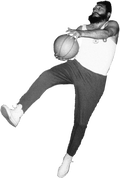
I don’t understand. Is the White House officially banning the Democratic Party?
The White House is blaming the Democrats in Congress for this year’s annual federal budget shutdown
The White House outlawing the Democratic Party would have been less unsurprising.
RUMP
Do they localize (not that this makes sense) one but not the other?