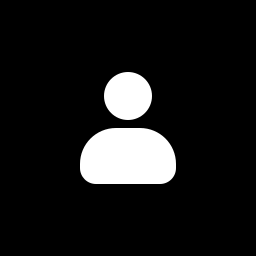- cross-posted to:
- funny@sh.itjust.works
- cross-posted to:
- funny@sh.itjust.works
cross-posted from: https://sh.itjust.works/post/41974042
In Firefox ctrl + tab will do that, but even better you can search through your tabs by starting your search with %

Like I said earlier: It is with great grievance that I had to put an end to this and install a plugin that closes the oldest one when I get over 15 (Limit Tabs). (Actually, that is only great, unless I’m in a shopping decision frenzy and actually need this.)
Firefox Mobile has a setting to close unopened tabs after a specific amount of days, it’s been super helpful
A mix of the two would be useful: Close the oldest (by last visit) tab when there are more than 12, but only when it is at least 2 hours hold. That way, it doesn’t interrupt a research frenzy, such as when I make a major shopping decision. That’s the only time I ever regret my # tab limit.
The Tab counter of my browser

When mine goes over 99 it just rounds up,

:D
How do ya’ll live like this? If I have more than four or five tabs I get crushing anxiety.
Just, uh, don’t ask how many bookmarks I have that I’ve never revisited.
Back from the days when people switched browsers several times in 5 years, I still use a .txt file. Internet Explorer, Netscape, Mozilla, Opera, Firefox … there was a time of rapid improvement by switching about 27 - 20 years ago.
I remember! Except mine was a static .htm file with enough scaffolding that I could open it with the browser and click the link instead of copy-and-paste-ing.
That same person: “Why is my computer so slow? Why does chrome require 3gb of RAM?”
Sidestepped that completely. Got 64GB when I built my desktop because RAM prices were low.
20GB used up by whatever other shit I have open? No problem, still enough left for whatever I’m actively working on.
Suffice to say this has not actually helped with the issue.
I do the same - except I upgraded to 64 GB at a point in my life when I was doing Haskell programming on a largish project, and I learned that 32 GB is not sufficient to run the LSP and the compiler at the same time.
I do wish I could have my tabs ordered by how recently I accessed them, instead of just opening them in the “next” tab, without an add-on.
At least in Firefox, when it comes to ordering in terms of ctrl+tab cycle order, it’s just a setting now; used to need an add-on.
These “automated ordering” things of any kind are usually annoying for most people so it wouldn’t be a good default.
deleted by creator
Isn’t it just ctrl + tab
Depends on your settings. It can also just take you to the next tab.
Absolutely; setting tab cycle by most recent is essential when you go > 100.
I think is Ctrl+shift+tab
I think this is just how many people have learned to browse the web even if they don’t have ADHD.
Maybe an extension will do but if it was on another window then you’re likely cooked, especially on Linux and specifically on Wayland. Write down your navigation history next time I guess.
Would have killed for this feature, not so long ago. Still think it would be more useful than just CTRL-Shift-T