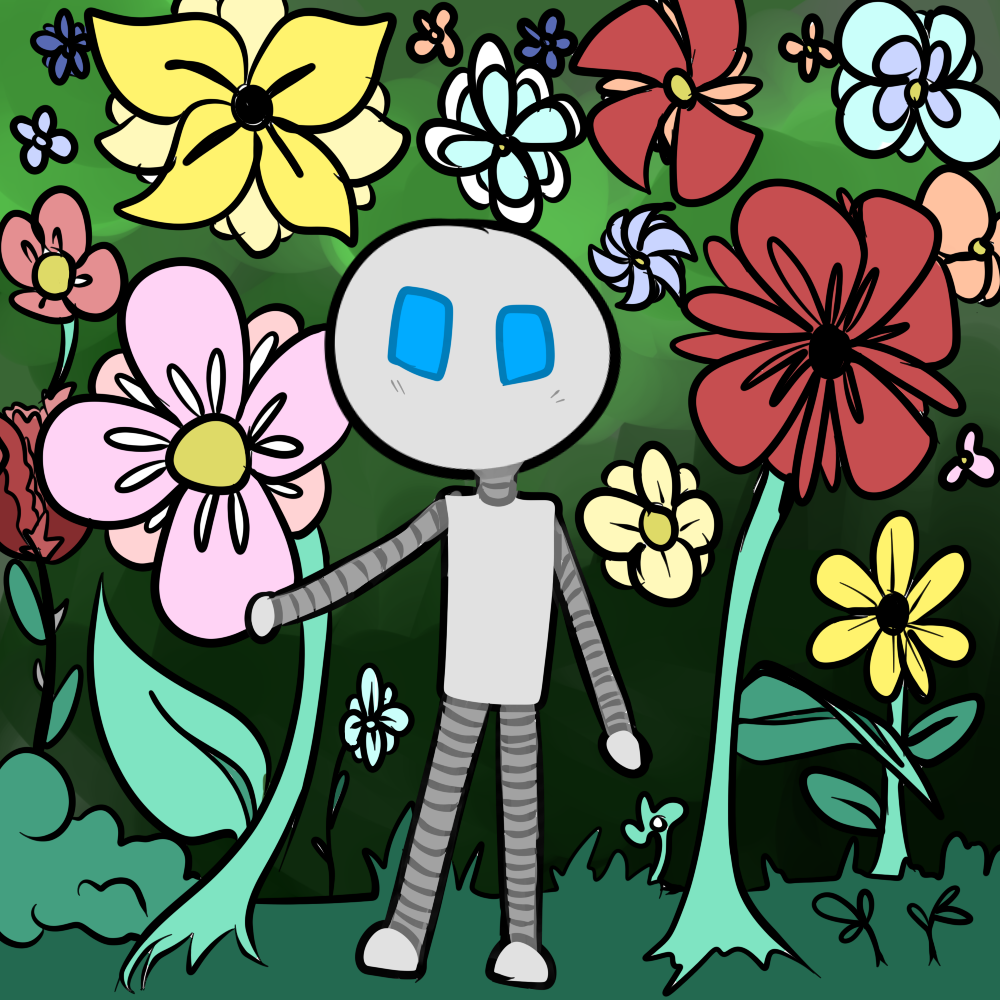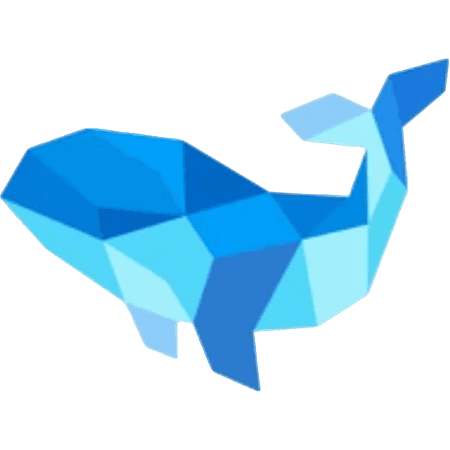Oops, I clicked a random tab, now I can’t find my previous tab.
Surely there is a keyboard shortcut to go back where I was ?
Note : I have 2185 tabs open in 21 windows
I’m thinking the best fix here may be to see a psychiatrist, get a diagnosis, and some medication. Then close the tabs.
What is the DSM diagnosis for more than 100 open tabs ?
IDK, I am not a psychiatrist, I suggest you talk to one though. Could be life changing.
Ctrl+Shift+Tab is Ctrl+Tab in reverse order.
Or you can Ctrl+W to close your tab and it should pop back to the last one.
Should be noted that Ctrl+[Shift+]Tab behaves as you describe by default, but there’s a checkbox in the settings to make it go through tabs left-to-right, so it’s possible OP changed that behaviour…
Alt-F4
I tried, it said

So, I said no
Sorry, I’ll be honest, I find your browsing methods offensive, I think 2185 tab is ridiculous and you should be shutting that shit down, looking at my wife’s phone with 150 tabs makes me anxious and I avoid it … but then it also occurs to me that you should be doing you.
I don’t know of a keyboard shortcut that could find your previous tab, but you were on the tab recently, did you refresh it? could it be in your recent history? This makes me vomit in my mouth a bit … but could you open yet another tab with the same page from your browser history?
Alternatively if your scroll position on the tab matters, could you use the down arrow to the right of the infinite accordion of tabs at the top of your window and use the “Search Tabs” option to find the tab using the name of the site from your search history?
I came here directly after reading a post about the important of rage bait awareness… this is fucking hilarious
I see from your other post that you already found it, but also have 100s of tabs with the same name, this is wild. I just can’t even grasp why you would want this for yourself. Good luck.
I’m not going to be wasting my time, closing and sorting tabs, I have many thousands of pages to read and I can’t be spending half my time deciding when and whether I am done with this or that group of thousand more tabs.
I have tab manager plus for searching tabs, and most of the time this works great when I’ve lost of a tab. But there’s one really annoying trouble, it can only search tab titles, it cannot search the content of tabs.
This is a severe limitation but far from the only one. Bookmarks don’t even save the information inside the tab, the browser just assumed the information on the server could be retrieved forever so it does not save any of it.
I could go on all day about all the limitation of this browser but it’s still the best. The cutting edge is a blunt knife from 1996.
As for the browser history, the pages are listed in order of opening date

So that doesn’t help find my tab, which could be any one of the thousands of tabs.
My ideal browser, could search find a video, based on a loose text description, without accessing the internet to do it.
But we are really far from that !
do you really have to read all of them? do you really have no time to sort tabs and remove unneeded ones?
I can’t tell if they’re unneeded without reading them. Reading them is also needed to sort them. How else to know what to sort them as or if they don’t contain information other than reading them. If I had an integrated AI, maybe it could do this tedious task for me, but there isn’t currently such as thing that works with my self hosted AI.
deleted by creator
I see things sometimes and I’m like yeah i should read that and I bookmark it and then its gone to the void, never to be heard from again. On my phone I leave the tab open and its the same thing, but pretty regularly I go in and maybe bookmark some, or just kill the rest. If i don’t read it then and there, its unlikely I’m working my way back to find the thing. Even if i save a post, its rarely getting a look in. Sometimes I look at my youtube watch later videos, but I’m probably not saving anything on current events in that.
Yes the current system basically cannot handle this much information. At some point there is no choice but to take the whole thing and send it to the trash bin (bookmarks)
😆
Bruh WTF, don’t do that :/
Based on your other comments here, you should probably start organizing your tabs before your browser simply crashes.
When the tab count goes over 5000, I dump alll of them in a bookmark folder and start all over again.
deleted by creator
You can search the text inside bookmarks so they’re basically useless. They’re just the URL and page title, useless. I mean, better than nothing, but it’s impossible to find anything in there or make any sense of it, makind sense of folder with 10k+ bookmarks in them
There are web clipping tools - even open source ones - to help you with stuff like this.
Holy shit this is a great bit because I’m like this but a couple orders of magnitude lower on the tab count. My SO criticizes my Firefox abuse.
There’s an option in the settings to make Ctrl+Tab cycle by last used tabs instead of the order they appear in in the tab bar. I have that turned off, so can’t tell you 100% whether it does what you want…
Otherwise of course if you still know the name of the tab, just type whatever you can remember into the address bar, that is how I find tabs usually.
I can’t use ctrl+tab, first because it will wake up every tab that I sequentially go through. And second, because that I will have to go through hundreds of tabs this way.
Actually, I tried and this is what it looks like this, so it seems ctrl+tab no longer cycles through tabs ?
 My tab wasn’t in this list
My tab wasn’t in this listI found my tab, the title didn’t help, it only had the name of the website, of which I have hundreds of tabs open, so I couldn’t find it. I ended up using “tab manager plus” and finding which tabs in the list weren’t discarded tabs. Still very tedious.
I notice this happens often. When ever I open a tab from the taskbar, then I can’t find my way back to the tab I was on, since they open at the very end on the tab list.
It’s weird, there doesn’t seem to be a “go to previous tab” keyboard binding !?
The person you’re replying to solved your problem. Read what they wrote and stop freaking out.
Ctrl+w will go to the previous tab
That closes the current tab
And goes back to the previous tab
Only if you have the addon Select After Closing Current Which I have, but I don’t want to close random tabs, because I’m trying to get back to my previous tab, not read the current tab and determined if I still need it.
Select After Closing Current is great for allowing pulling a tab out of a window, and have that window go back to its previous tab
But Select After Closing Current, is very annoying if you close tabs, you might want to close several tabs in a row , but if you do that, each tab you close causes it to jump around to the previous tab, instead of the right most tab. Really hope I can make at some point a version that can do one but not the other
No, it goes to the previous tab you had opened without any extensions. Your use case of “needing” 2k tabs is not reasonable. Close the tab to go back to the one you were just on.
Just use Control+Shift+Tab to go forward again ;)
First off, wow… How do you have 2185 tabs open and 21 windows? That’s impressive and infuriating.
Utilize tab groups. Organize a bit.
What possible purpose could you have for that many tabs?
I don’t have the time to organize those thousands of tabs. I heard they introduce tab groups, but I find them very annoying. I occasionnaly “tag group” some tabs, not sure how exactly it’s happenning but I just ungroup them.
I don’t group them, I don’t have the time for that. They should just group themselves. I had an add on that would take all tabs from all windows that were from a particular domain, and pull them out into their own window, what was very useful, but it broken in a recent update.
tab manager plus does something similar but it’s quite a few extra steps, but it can also use search terms to perform the same thing
What possible purpose could you have for that many tabs?
Tab accumulate because I am not willing to give them an evalution to know if I am done with them or not.
Ideally they should get auto sorted by project and date and be able to summon back when I revisit whatever topic this is about. But there’s no automatic way to do that which doesn’t involved a lot of manual manipulation so I don’t. It just blobs up into a mass of 10000 tabs, then I save it into the bookmark folder where they are probably never seen again. Since the bookmark manager as it currently exist, is super useless.
Sounds like a workflow issue.
https://support.mozilla.org/en-US/questions/851489
Someone else had a similar or same question too. This is the discussion on Mozilla support on it.
That said, 2185? Don’t be miserly, come on, hit that sweet 2200 already
i’m posting this to !funny@sh.itjust.works 😁
i think at that point the better solution is to have less tabs open

guys help i put the candle i just bought in the wrong pile and now i can’t find it. please don’t tell me i have to look at the candles to find the one i’m looking for
Yes, it would be great if I could open only the tab that has what I’m searching for.
You do know tabs can be closed, right?
do you just middle click every result of the search engine and never close any of them?
No, stop that, your computer doesn’t deserve that kind of abuse.
My computer should every tab I’ve ever openned locally, about to review what happenned in it, like it’s a VM memory snapshot It should be able to search it all, even video and audio and 3d files It should do LLM style search there is understands what you ask, understand the content and bring back the right files. This should work with 10s of millions of tabs.
…are you talking about browsing history? I mean obviously the LLM and video/audio/3d search is wishful thinking, but it remembers the pages you visited already, you don’t need to keep the tab open.
I’d recommend sending this EXACT request via email to Microsoft and Apple (CCing the maintainers of every main Linux distro, of course). I’m sure everyone will get right on that 😂
Have you tried saving pages you return to often as bookmarks instead?
Yes, even with an addon like “single hmlt file” it become a huge managerial chose to keep, there is no way to search any of it, it’s also a very manual process to do.
If you’re not against them, you could try vertical tabs with the Sidebery extension. It has a shortcut (not bound by default) to flip between the pervious tab and current tab.
Thanks I’ll check it out. I had sidebery install but never really used it and didn’t think of re-installing on my latest OS wipe.
it might not help if you don’t know the name of it but there’s also a list all tabs button in the toolbar which lets you search and filter tabs.
OP might be an AI scraping tool that gained sentience. Bro needs to read billions of web pages.
Holy crap. Use the Tab Stash extension. Separate tabs into windows and stash the entire window. It will save them all to a group or collection that you can name, and you can go back and reopen them when needed.
Seriously, I can’t imagine how outdated your browser is if you never close it, not to mention the last time you restarted your computer. You’re one power failure away from chaos.
If you also get the xBrowserSync extension, you can back up all your bookmarks and tabs so if your computer ever dies you can restore it to a new browser install.
I restart the browser often. seems to be the only reliable way to free up all the resources it uses and prevent crashes. That does update the browser, I’m on 104.0.4 so I get to enjoy stuff I didn’t ask, changing and the occasional thing breaking. At some point I’ll choose a version I like and freeze it in place and prevent it from updating entirely.
I also have an addon to merge all windows and another to order all tabs by their domain name.
Once in a while I’ll dump everything into book marks (and never open them again, since bookmark are basically impossible to effectively search).
I tried “tab stash” and just ended up losing hundreds of “hidden” tabs, it didn’t lighten organizational load, it was just something to manage on top of it all.
For browser sync, I still use firefox sync, the best I can say about it is that it works, however, there are no want to actually search the content in the sync database. So it’s only for sharing tabs between devices and backup the tabs and bookmarks.