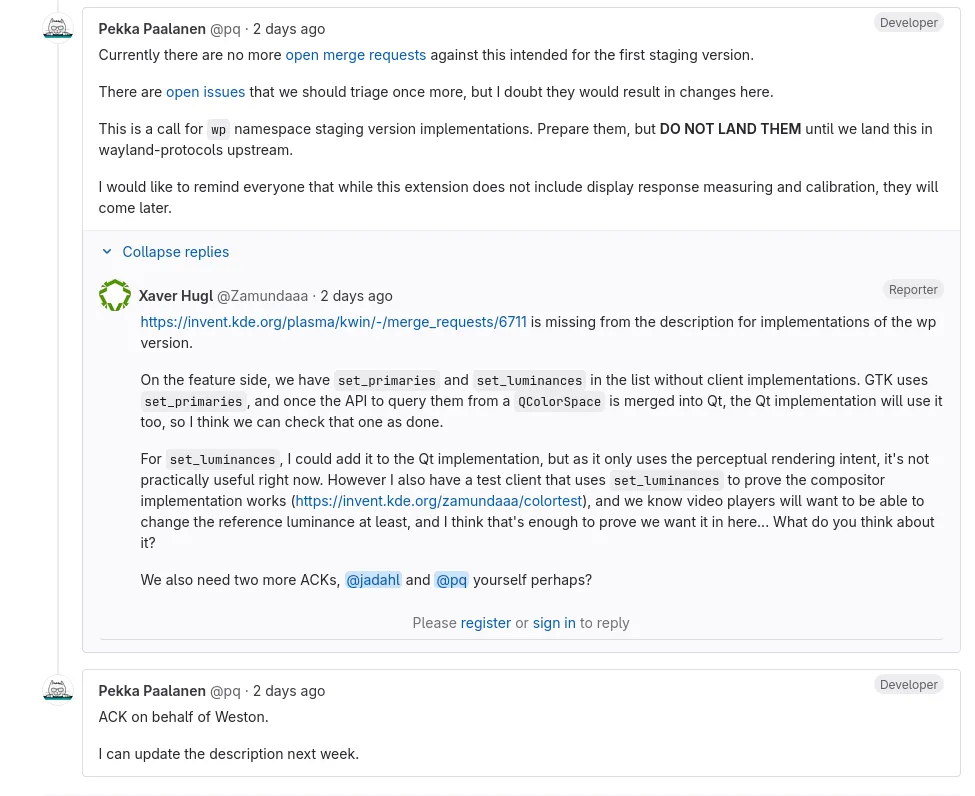Can someone explain what this really does ? The article is very lacking.
Color management ensures accurate and identical color reproduction across display devices. It’s extremely important for artists and designers, and its absence in Wayland is a deal breaker for them.
I would like to remind everyone that while this extension does not include display response measuring and calibration, they will come later.
No calibration yet.
You don’t need a protocol for profiling, it’s merely a nicer user experience if you have one.
I still wish we had display calibrators that operated over DDC on linux T.T well, ddcui helps, but it’s not automagic T.T
Oh yeah I’ve seen issues in KDE Wayland for it lately, namely on brightness. It’s gone since.
This is the protocol for HDR content. KDE already ships an experimental version of it.
not just hdr stuff, it’s all color profiling. my old monitor is dark af with wayland because it’s not loading its color profile and i can’t adjust gamma or apply color profiles in settings or with colord like you can in x. i really need this to be able to switch to wayland.
This protocol isn’t relevant for your compositor to apply an ICC profile. If you’re using KDE Plasma, you can just select it in the settings. I think Sway allows that now too. If you’re on Gnome, you’ll need to wait.
I may need to look into this, because the colours between my drawing tablet and main monitor are quite different.
If you’re on Plasma, setting the color profile to “built-in” might be all you need to make them reasonably match
I’m using Plasma, and I’m having trouble finding where it is. Where would I look for this setting?
It’s in the display settings
i’m using kde on endeavouros. when using wayland the color profiles section in settings does nothing. you can go pick a profile and click ok but it just doesn’t load it. colord is the daemon that handles color profiles entirely and that’s what this is about.
No, colord does not handle color profiles on Wayland. You need to set the profile in the display settings.
If you have an ICC profile that doesn’t work, please make a bug report about it for KWin.
it seems pretty obvious to me on word meanings alone that ‘color management protocol’ isn’t only for relatively new hdr tech, but instead everything to do with color management, like how color profiles are under ‘color management’ in the system settings you’re telling me to use that the wiki says isn’t ready yet…
from https://wiki.archlinux.org/title/ICC_profiles
"Wayland
Wayland supports color management through color profiles, but the user interface for managing these profiles is currently not implemented properly. However, you can manually add a color profile through the following steps: Firstly, copy your .icc color profile file to the /usr/share/color/icc/colord/ directory. Run colormgr get-profiles to obtain the available color profiles, and colormgr get-devices to obtain the IDs of the attached devices. To assign a color profile to a device, use the command colormgr device-add-profile Device_ID Profile_ID. The device ID is obtained from the output of colormgr get-devices and the profile ID from colormgr get-profiles. For example, if your device ID is “DP-3” and the profile ID is “icc-5fb87663ba378cadf463ba64d92dced3”, the command would look like: $ colormgr device-add-profile DP-3 icc-5fb87663ba378cadf463ba64d92dced3 With these steps, you can manually manage your color profiles in Wayland until the user interface is fully implemented. Once the ICC profile is added with this method, it will show up and work as expected in system settings like Color Manager in the KDE Plasma settings. "
copy to colord folder, eh?
the part i have trouble with is colormgr shows no devices and nothing happens trying commands to load an icc profile. it’s no big deal, i’ll just use x11 until this gets fixed but others on arch forums and reddit threads has this same issue with kde wayland, and judging by the ‘user interface isn’t ready yet’ i’m guessing it’s just not ready yet.
but sure, colord has nothing to do with it and color management protocol is ONLY for hdr tech.
am i taking crazy pills?
like how color profiles are under ‘color management’ in the system settings you’re telling me to use
No, I’m telling you to use the display settings. The color management page is hidden on Wayland starting with Plasma 6.3, because it’s misleading and confusing.
the wiki says
The wiki is very outdated, it’s about Plasma 5.
I know this is probably not a solution to your problem, but maybe:
Does this mean I could finally enjoy HDR content on my OLED HDR monitor?
You can right now. If you are using KDE, it should work with mpv, though you might need to launch it from terminal with a few flags to tell mpv to use HDR.
If you’re not using KDE, you can launch gamescope with the hdr flag in the tty and have it launch mpv.
Though I’m not sure any browsers have working HDR. I think Chromium may have some stuff in progress. Gnome Web may get it since WebKit supports HDR and HDR is being worked on for GTK.
gnome iirc also has merged the wip protocol so it should work on gnome too
It’s hidden away on Gnome. You need to hit a keyboard shortcut that brings up a special console window then run a command to enable the HDR.
For better or worse, Plasma has the option prominently displayed in settings.
Do I have to enable HDR in Plasma settings? Because when I do, and then log out, plasma crashes and I have to log into a different DE and disable HDR in the terminal.
It’s kind of embarrassing they still don’t have this tbh.
They as in Wayland? Xorg doesn’t have HDR either and never will.
As in Wayland yes. X does have color correction stuff, which is the most important part.
uh, kinda not really? I mean, you can calibrate your screen to sRGB, if you calibrate it to anything else, every non managed app will completely and utterly break
That’s… not really true? Or at least i haven’t run into that problem.
what have you used? If you set, say DCI-P3 (not display p3 which uses a similar transfer to 2.2) the issues become evident due to the different transfers that it is quite off.
if you used something like display p3, then due to the similar transfer, only gamut changes which is a lot harder to notice at a glance
the Wayland color management protocol might finally be close to merging after four years in discussion.
But also
Going all the way back to January 2020
So really it’s been almost 5 years.
Let’s hope we can finally get it and move on to any other remaining protocols.
HDR is new ground on Linux, so it’s understandable it’s taking a while. It requires involvement from all over the graphics stack: graphics drivers, mesa, Wayland protocol, protocol needs to be implemented in compositor, apps need to implement the protocol.