I run 16 Bit Virtual Studios. You can find more reviews from me on YouTube youtube.com/@16bitvirtual or other social media @16bitvirtual, and we sell our 3D Printed stuff on 16bitstore.com
3DPrinting @lemmy.world My Mini lives again!
3DPrinting @lemmy.world Well this stinks
RetroGaming @lemmy.world Didn't realize how hard MGS4's Disc Swap joke hit until I backed it up
linuxmemes @lemmy.world Why just play on Linux, when you can also play on another Linux
Steam Hardware @sopuli.xyz Just got my steam deck lcd and need help with wake on bluetooth
Linux @programming.dev Building the PERFECT Linux PC with Linus Torvalds - LTT
3DPrinting @lemmy.world I made a new backplate for my GameCube for my Flippy Drive
3DPrinting @lemmy.world I Built a Mini Bowling Lane - Danny Lum
Canada @lemmy.ca The state of Canada Post for the last year
Programmer Humor @programming.dev Vibe coding is great for MVP's
3DPrinting @lemmy.world Re-design my Virtual Boy Tripod Kit. Looks amazing
3DPrinting @lemmy.world Remember to dry your filament kids
Patient Gamers @sh.itjust.works What's your preferred way of buying games? (digital/physical/physical digital)
Toronto @lemmy.ca Canada's Wonderland - 7/31/2025
Patient Gamers @sh.itjust.works Finished Links Awakening Remake on Hero Mode.
Games @sh.itjust.works Stop Killing Games has exceeded 1.4 Million Signatures!
3DPrinting @lemmy.world Created this Slim filament guide for my Prusa MK4 meant to be used with my dry boxes.
Games @sh.itjust.works Stop Killing Games has exceeded 1.3 million signatures!
3DPrinting @lemmy.world I finished my 3D Printable screw design! Excellent print ability, reliable for simple use, though the head is prone to strip... can't win them all.
3DPrinting @lemmy.world This took forever to design. But I got a functional Screw and Nut 3D Printed


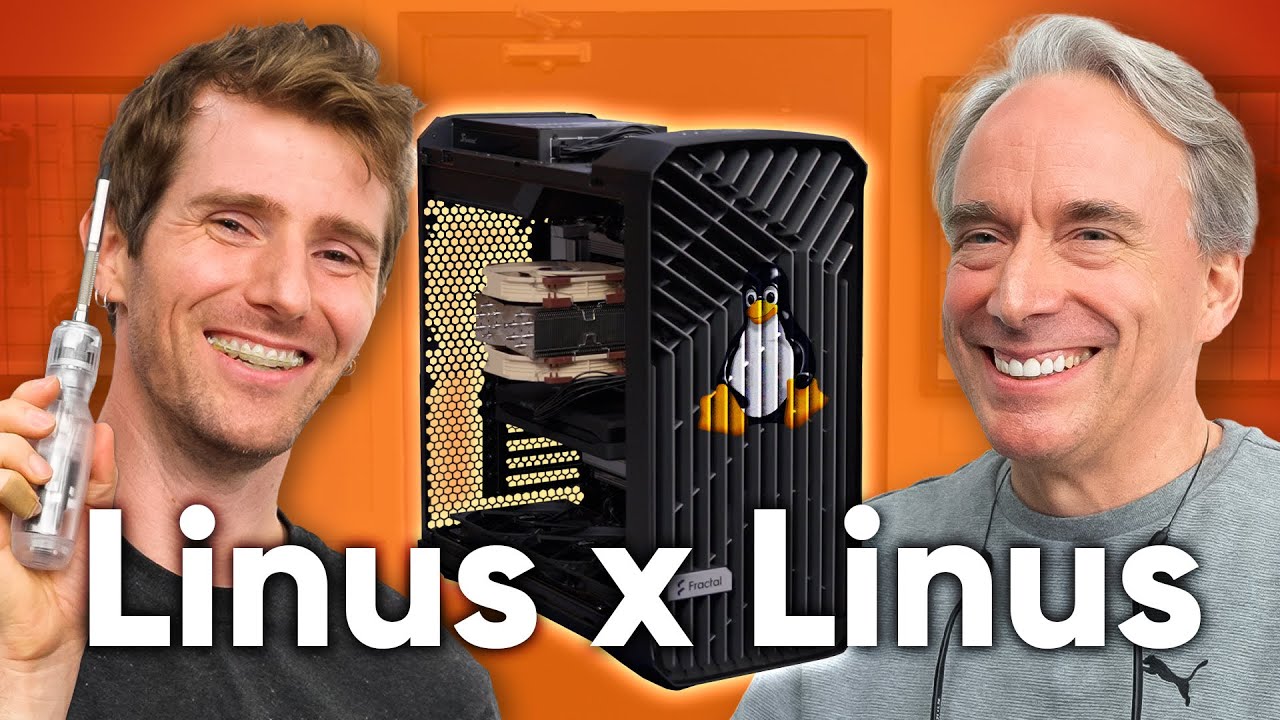

I wonder if GPD fell for a scam? Like the one Bern Park uncovered