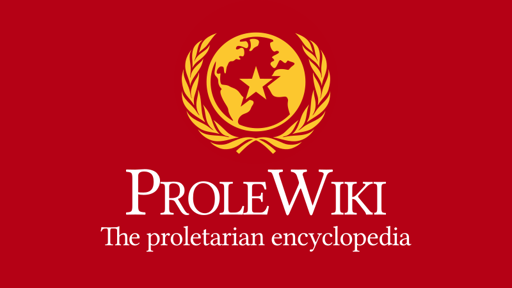I have finally gone around to implementing the much-awaited reading mode. This is a distraction-free reading mode that basically removes everything but the text.
Combined with the settings (the gear icon which not enough people use tbh), you can now tailor your reading experience to pretty much the level you need. Font-size, font type (serif, sans), theme (light-dark-sepia), and even page width.
For now it’s kind of an easter egg because you have to know to press the 0 key, but it allows us to test the new mode and start deploying it.
Press 0 again to cancel it, or just refresh the page - it doesn’t save on purpose. Reading mode only works on desktop because it kind of already exists on mobile.
It also adds a line cursor that highlights the line you’re pointing over, to help you keep track of where you are on the page, or if you need it for accessibility reasons.
The goal for the reading mode is “a reading experience so comfortable you will start reading one word and suddenly hours have passed”. I don’t know if we’ll achieve that but we’ll get as close to it as possible.
It still needs some fiddling with the colors (and so does the sepia theme) so you don’t have to tell me about that lol, but if you have ideas or stuff you’ve always wanted to have in a reading mode or similar, lmk.
Very cool
Added a progress bar, in lieu of having page numbers

👍 I use the
/for searching all the time.nothing happened
Does your browser allow javascript to run?
i… think so? i mean i can log on to websites like google