Isnt CAPSLOCK case for screaming? 😁
Joël de Bruijn
- 3 Posts
- 98 Comments

 1·20 days ago
1·20 days agoMy understanding is roughly, for example:
- Microsoft Word desktop application: not SAAS.
- Microsoft Word online: SAAS (just like any other service accessible by browser but not a “localhost”)
- Onedrive: SAAS, storage with local explorer integration.
- Exchange server on prem: not SAAS, increasingly diffucult to do.
- Exchange server by MS: SAAS
- Microsoft Outlook Classic for desktop: not SAAS.
- Microsoft Teams for desktop: SAAS although local install but its just another frontend instead of browser.
- Office365: SAAS but really a container for every tool in the MS online toolbox together.
Some caveats: Word handles spellchecker in their cloud and clippy 2024 (Copilot) integration blurs the line.

 1·21 days ago
1·21 days agoSAAS isn’t about subscription perse although they have them of course. Its about “not needing to take care of”. It’s software on “someone else’s computer” just as with public cloud. In a SAAS construct a provider does the hosting, computing, connection, install, configuration and maintenance. Absolving clients from that burden.
Comparing proprietary desktop applications (even with a subscription) with FOSS alternatives is useful, it’s just not SAAS.

 12·21 days ago
12·21 days agoI prefer FOSS as much as possible and didn’t read all comments on YouTube but … desktop applications are not SAAS. eg LibreOffice and Adobe apps. But I guess it only requires a different title as the list itself is useful

 1·22 days ago
1·22 days agoI like the way you assign different attributes to friends and family… 😁 Computer idiots, friends and family or … Computer idiots friends, and family …

 2·25 days ago
2·25 days agoThat’s what my friend Giskard said. 😁

 27·25 days ago
27·25 days agoGot this site once stating “passwords can’t contain parts of username” icw a 64 character pw.
And usenames like “daneelolivaw” block passwords with
da an ne ee el…
dan ane nee eel …
dane anee neel… etc in them

 2·28 days ago
2·28 days agoI think poster meant dark pattern (asking for bogus consent while collecting more data then user agrees upon) as a way of cheating by Google.
Also I’m very much cautious about them on anything browsing related. Discovered (after others also) they let their search-pages-in-a-shop get indexed.
Meaning I could go to Caterpillar, search for “Wabtec is better” and then this search url (with 0 products) would turn up in Google searches and that URL persisted. Text and all.
Basically one could spray-paint and tag sites with this graffiti. Shop admins didn’t even have means to remove it.
Problem ignored and stayed this way for months.

 5·1 month ago
5·1 month agoLoosing vast amounts of historical posts or would I say “cultural heritage” is a shame but I couldn’t trust the party hosting it …
So with Twitter I did the same, 13 years of tweets. Even took a one month payment on a bulk erase / unlike / unfollow / unretweet service to get it done in a reasonable amount of time.

 141·1 month ago
141·1 month agoThis one time I got this catch22 situation with a service… Turned out password reset in the Android app accepted 32 characters but in the browser less.

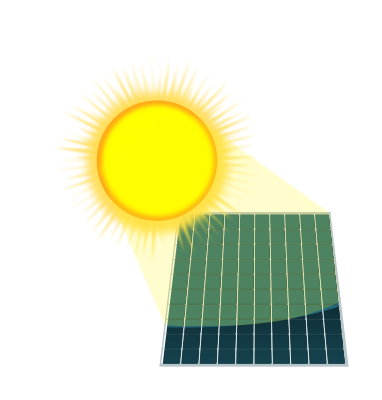 5·1 month ago
5·1 month agoDon’t know if it’s really feasible but for scaling (just like in computing and datacentering etc) we need more standardization for a smarter grid I guess then now AND make it “Plug & Play” AND sometimes other legislation so the required expertise to install and configure comes down and you are allowed to do so in a safely manner.
One example here in NL is HomeWizard home battery because it’s just max 800W one can just plug it in. (In order to have more in one appliance we need other compliance regulation)
I looked briefly through their site:
- Heavy on partnerships and ambition. Which is a good thing.
- Light on technical details and implementation.
- Hinting at former hype (blockchain) and current (AI)
But for me the biggest concern is development of a “new” decentralized protocol. IMHO there are enough protocols around to choose and pick from and help moving them forward instead of making one from scratch.

 2·2 months ago
2·2 months agoCan confirm, tested it with Signal forum, also discourse. Fireshot stops at the end of the current loaded messages (20 of 94) and doesnt scroll further by itself.


 1·2 months ago
1·2 months agoNot sure, search on “screenshot lazy load Fireshot” or “screenshot lazy load Linkwarden” does not turn up anything conclusive.
Do you have an example?

 1·2 months ago
1·2 months agoIt’s also the use cases supported by Linkwarden:

 2·2 months ago
2·2 months agoDont know if it’s illegitimate otherwise 😉
But my user story is like this:
I want to preserve and archive information I used because it’s a reflection of the things I did, learned and studied throughout life.
Then my use case are:
- Orientation about “events”: places to visit on daytrips or holidays (musea, nature, parks, campsites) and looking for practical information and background as well.
- Gather a “dossier”: info to help make a decision (buying expensive things, how to do home improvement etc)
- Building a personal knowledge database: interesting articles and blogs.
My current workflow:
- Browse
- Bookmark extensively
- Download pdf or other content (maps, routes, images) when provided.
- Open bookmarks.
- Fireshot every webpage to pdf and png
- Save everything with a consequent filename (YYYYMMDD - Source - Title)
I would like to automate the last 3 steps of my workflow.

 11·2 months ago
11·2 months agoThis, but for a Fireshot like tool. Screenshot and pdf of webpages in their entirety by scrolling while shotting. In bulk, with CLI.

 81·2 months ago
81·2 months agoRestic Backup!



I guess that’s on a PC? Or isn’t there any iOS or Android app on your smartphone which is either showing in-app adds or just simply hooked up to adtech by trackers?