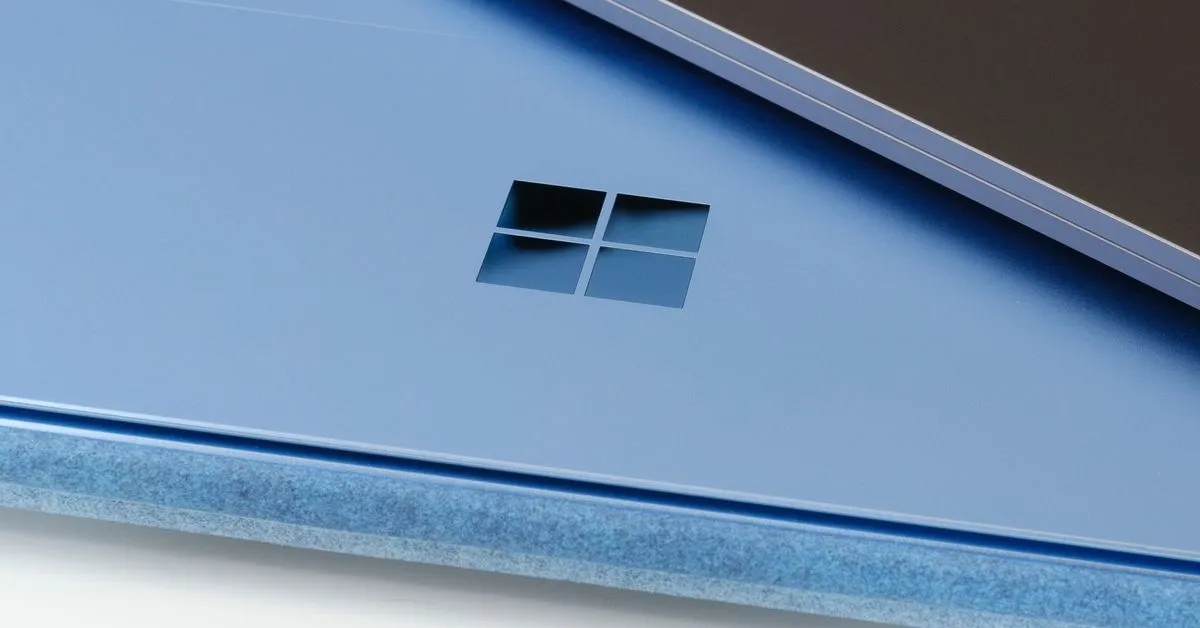Microsoft is enabling BitLocker device encryption by default on Windows 11
Microsoft is enabling BitLocker device encryption by default on Windows 11
www.theverge.com
Microsoft is enabling BitLocker device encryption by default on Windows 11
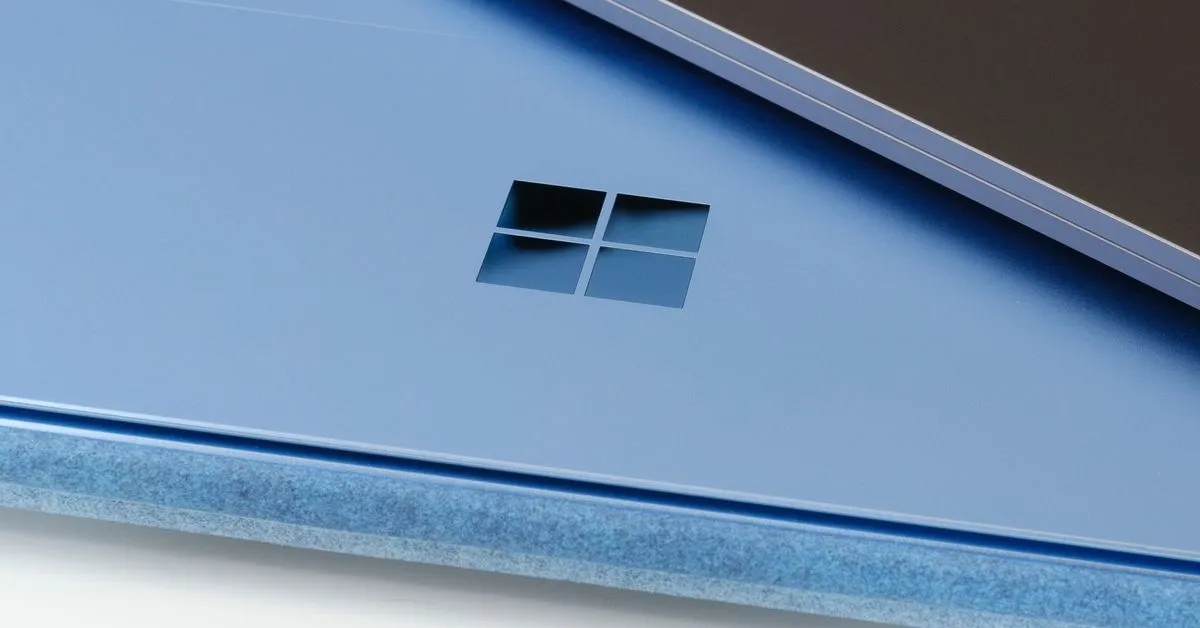
Microsoft is enabling BitLocker device encryption by default on Windows 11
Microsoft is enabling BitLocker device encryption by default on Windows 11