Help me, so yesterday i got linux (not first time) on another hardrive when i try running lethal company with proton 9 it will just crash and close and roblox it will get stuck at installing
Here is my pc and distro info: Distro: Fedora 40 Kinoite Cpu: i3 12100f Gpu: Nvidia gtx 1650 gdrr6
Update: so just get bazzite and beamng won’t work on linux|
Getting fedora kde spin helped fix most of the problems
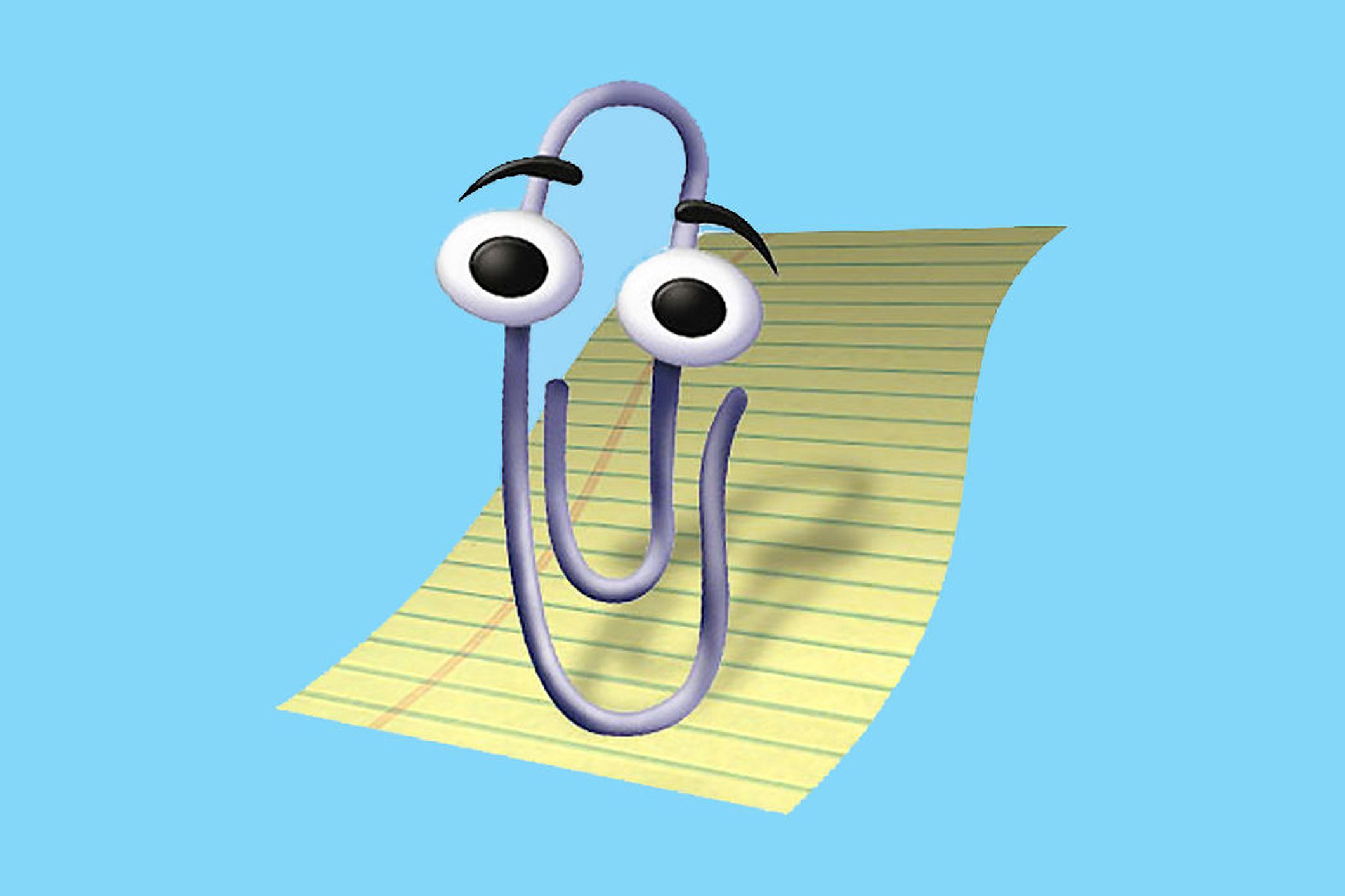

I think ext4 and ntfs are for hardrives I can be wrong tho
Yes, thats what hes asking. are you a dualbooter/have the games on a NTSF drive, or are they on a native linux partition.
I am dual booting (on a seperate drive) And am installing the games on linux using steam but kde lets me access my windows ntfs drive
Assuming you are installing your Steam library on your ext4 partition rather than ntfs one for your Windows install, BeamNG will likely be the easier game to diagnose for your game crashes on launch. The log file to find for BeamNG is located by default in
steamapps/compatdata/284160/pfx/drive_c/users/steamuser/AppData/Local/BeamNG.drive/0.32/as beamng.log. By default in a standard Steam install, your steam library is located at~/.steam/root/. I am unsure if Bazzite installs Steam as a Flatpak. If it does, the default Steam library should be at~/.var/app/com.valvesoftware.Steam/data/Steam/. If you chose a custom location for your Steam library, it will be wherever you chose it to be.ty for this tip