All of that being typed, I'm aware that the 'If' in my initial response is doing the same amount of heavy lifting as the 'Some might argue' in the article. Barring the revelation of some truly extraordinary evidence, I don't accept the premise.
- Posts
- 0
- Comments
- 66
- Joined
- 2 yr. ago
- Posts
- 0
- Comments
- 66
- Joined
- 2 yr. ago
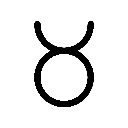
Gotcha. This is replacing one nonsense black box with a different one, then. That makes a depressing kind of sense. No evidence needed, either!