Not sure if this is the right place but lets give it a go.
We have a family account on iCloud so all iPhones (5 of them) can sync items on the phones to their laptops and so forth. One feature that is eating all the storage space we have on iCloud and that would be Photo’s. We ran out of space and thus Backups, Photos, Contacts, etc. will not sync anymore. We can add more space in iCloud but I am not keen on keeping buying storage space with Apple.
So my thought was to have all Photo’s older then xyz days/months/years stored somewhere else to free up space in that iCloud account. I do not want to delete these older photo’s, just have them stored somewhere else but still accessible. So ideally I would be able to tell some app/solution to move photo’s from a phone to something self hosted and the user of that phone can then keep seeing the photo’s in either the Photos app or the app related to the self hosted solution.
Honestly, even more ideal would be to ‘tell’ the Photos app from Apple to use the self hosted storage and not the iCloud storage. This would make the transition transparent to all the family members. Some features might no longer work (that ‘memories’ feature perhaps?) but that is OK, being able to store photo’s is more important.
Apologies if this has been asked before but my searching, which is admittedly is not that great from my side, found no answer I could translate to my issue. Any help is appreciated!
FYI, I am running Docker at home and can make services available on the internet with ngnix in front of it as proxy. I can also run a new service of course, the self hosting bit as it were.
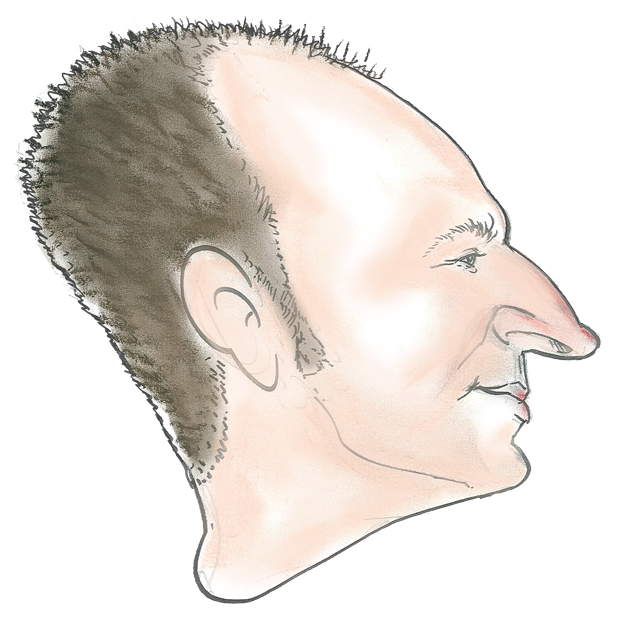

Nice, seems viable!
Does immich also take care of taking the pictures from iCloud and then remove them?
AFAIK, not yet. I think they are working on adding the “free up space” capability but I think that may only remove them from the device not the cloud. However, I am on Android so not sure how that would work for iCloud. If you can’t find the answers in their documentation, you can search or ask in their discord channel.
Thanks!
Not from iCloud, just from the phone’s local storage. So, to backup all of iCloud from the phone, those photos would have to be downloaded to the phone first.
Alternatively, you can download all the photos from iCloud to a computer, then upload those photos manually to the Immich web interface.
Thanks!